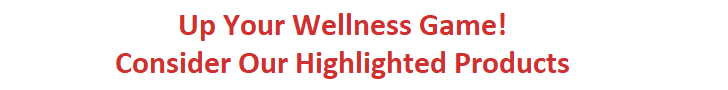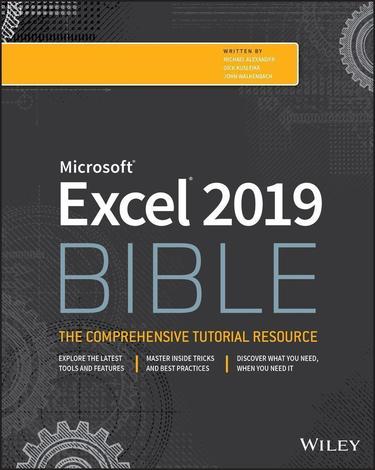If you work in any job that requires you to use a computer, chances you have probably encountered an Excel worksheet. You might have had to input information in to Excel as well. However, in order to make the most of Excel, you really should have a good understanding of its purpose and capabilities. For some types of projects, it is best to use a worksheet. Other times, it is best to use a word document. Knowing when Excel is needed for a project takes some knowledge of the program. Many jobs nowadays require one to know to how use Microsoft Office in general. However, they often want you to specifically know Microsoft Office Excel. You too might have wondered how to learn Microsoft Office Excel. Of course, there are ton of options out there. You will need to determine what combination of these methods might work best for you.

Ways to Learn Microsoft Office Excel
By Watching at Videos
When I am learning something new for the first time, I personally like to watch videos about the activity. This is because it gives me a better understanding of what it is the program is capable of doing. It also gives me a good idea of what to look out for when I am practicing on my own.
If I have seen something done before, I will have a good idea in terms of what to expect as the output. Therefore, if I see a different output than what I see, I would know that I am likely doing something wrong. At least it would lead me to investigate why my output is different than that I expected.
Apart from getting a visual appreciation of the processes and output, educational videos often help one form a better running idea of something than when one is reading. That is because with an educational video one does not need to create a picture in one’s head about what a presenter is trying to describe.
This is unlike when reading a book, where one not only has to create mental images in addition to interpreting the words on the pages. Because of this, there is less chances of one misunderstanding the information conveyed via a video that conveyed via a book.
For this reason, it is smart when first trying to learn Microsoft Office Excel to watch videos about the application. There is a lot of content available online that you can look through for free. However, it sometimes helps to purchase an educational program that you can then own and reference as needed.
A Great Video-Based Excel Course
One such educational program is the GoSkills Microsoft Excel 365 Beginner and Advanced course. It is a very comprehensive course at a very affordable price. Whether you are just starting to use Excel or are looking to become more proficient, this course will be helpful to you. Best of all, you have access to it for a lifetime. If you are looking for a comprehensive, affordable video based excel course, check this course out.
By Practicing
Watching the educational videos, you will hopefully get a good understanding of what Excel is capable of doing. However, while you watch the videos, you should also start practicing the skills you have learned. Additionally, you should use the skills to solve real world problems. In this way, you will be more determined to accomplish the task. In applying your knowledge to solve a specific problem your need to solve in real world, you will cement the concept in your mind.
For sure, trying to solve real world problems has been the way I have learned Microsoft Office Excel. It drives me to research and be more persistent in finding the solution than it if were not a real-world scenario. Nonetheless, I have also learned quite a bit by following the examples of the various learning resources I used.
Admittedly, it takes dedication and self-discipline to force yourself to practice. After all, you might need to research through many different resources to remind yourself how to do something. You might also need to take time understanding why it is done that way. Nonetheless, after putting in the necessary work and effort involved in practicing, you will more readily be able to apply the knowledge whenever you need it in real life.

By Reading Books
In addition to watching the videos and practicing, you will likely also have to resort to reading books in your effort to learn Microsoft Office Excel. You might prefer to buy a paper-based book whose pages you can turn and mark up. Or, you might prefer to get an eBook version, where you can add bookmarks, notes, and have access to a search feature.
Regardless of your preference, books are a great resource to have as they allow you to go as quick or as slowly as you would like to go on specific sections. If you viewed educational videos to learn Microsoft Office Excel, reading a book will help reinforce the information you already saw on video. Additionally, it is sometimes also more practical to reference your book than a video. This is especially true for tasks that that requires a lot of step by step instructions. For such tasks, the pictures and step by step directions provided in a book can be a more practical reference than and educational video.
A Thorough Excel Text
A book I found very useful for learning Microsoft Office Excel was the Microsoft Excel 2019 Bible. The reason I like it is that it is extremely comprehensive and includes more information that I will ever learn. It is probably one of the longest books I have purchased outside of textbooks. In fact, I might consider it a textbook. However, for this same reason that it is so thorough, it serves as a great reference when I need to try something I have not previously done.
Learning Microsoft Office Excel is a Lifelong Journey
The number of features that Microsoft Excel offers is impressive. In fact, throughout my years of using Microsoft Excel, I have come across new functionalities that I had not previously paid attention to. When I learned the functionality, I have discovered that they greatly improve the efficiency of doing specific task. And while I have sometimes lamented not having experimented with a particular functionality earlier in my Excel journey, I have come to realize that the gradual learning of Excel has taught me to appreciate it even more.
As you too go about your Excel journey, you will come across knowledge that will greatly facilitate our work in Excel. For example, knowledge of features and actions such as transpose, paste value, vlookup, and Pivot Tables are just some of the many small features that have been big time savers for me personally. Once, I learned these things, I have been able to apply them to most of my work. I was able to appreciate how each of these simple Excel features can save tons of time and effort. You too might also find these functionalities helpful. Or you may find that there are more life changing for you.
Excel also offers the option to perform tasks per VBA code. I personally feel that VBA coding is great but has a very steep learning curve. For this reason, I have experimented it very little to date. The only time I would consider using VBA code is if I have a very repetitive task that needs to be done frequently. Up to this point, I have done okay without it. However, one day I might realize that I have been missing out big time by not developing my skills in this feature sooner.

Conclusion
Microsoft Excel is an application that can be useful for a vast majority of projects. It is no wonder then that so many employers seek employees who are knowledgeable in Microsoft Office Excel. If you knew all that Excel can do and how it can make mundane tasks so much easier, you would also want to learn it as well for your own benefit.
In terms of how to learn Microsoft Office Excel, I recommend you to view educational videos such as GoSkills Microsoft Excel 365 Beginner and Advanced. I also recommend you read books such as Microsoft Excel 2019 Bible. Of course, also recommend that you spend a lot of time practicing what you have learned and challenge yourself to apply what you learn. For example, you might use your skills to plan your budget with graphs, or to combine separate information.
Using this combination of learning methods will help reinforce the material you learn. You will likely need to reference your learning material frequently at first. But as you keep challenging yourself with different tasks, your knowledge of Microsoft Office Excel will continue to grow.
Likely you will not be able to assimilate everything that learning material taught you at first. Therefore, make sure to review them from time to time. After all, it is likely that something that did not sink in the first time will sink in at a future date. With time, you will see that things will become more intuitive the more you have had the chance to practice with Excel. You will be glad that you took the time and effort to learn Microsoft Office Excel.
Sharing is Caring
If you enjoyed this post, please share it with your friends on social media.